Suckless Utilities for Arch Linux — The Most Minimal Way Run a Computer
Suckless utilities have been my favourite at this time and kind of essentials for my use of the computer. I have been using Arch Linux for a fair amount of time now and I started using it with XFCE for few weeks. I would appreciate the XFCE desktop environment for it’s smoothness and light-weight nature with works really fine when newly shifting on Arch Linux. But then I learnt the suckless ecosystem and eventually shifted to it as my full-time environment. The customisation of Suckless takes a bit of time in the beginning and is a process that you would learn slowly and eventually as you use it.
Ingenious ideas are simple. Ingenious software is simple. Simplicity is the heart of the Unix philosophy. The more code lines you have removed, the more progress you have made. As the number of lines of code in your software shrinks, the more skilled you have become and the less your software sucks. — Suckless Philosophy
These utilities have been vital for my usable of computer. I used to work on macOS and initially the transition was lot difficult. I remember browsing macOS with the terminal, even to copy files from one place to another. I used NeoVim to code and edit files on the way. That was the first reason why I wanted to transition to a Linux Based System. Arch Linux was the one I never tried and was excited about and the day I got my custom PC back, I made it happen. This transition was not difficult because of the Linux Environment, I was very comfortable since mac OS has a Unix like kernel. It was the usage of the these suckless utilities that I had to configure. If you have to install tools and write scripts just to get wallpapers on the screen was a work to do.
The real reason behind using these applications is to get away from “Proprietary Software”. I am not particularly a big fan of closed source softwares and prefer using the tools which have there source code open to view as well as edit in my own way. I don’t want any monkey-business going on my computer without me knowing about it. If the source-code is kept secret, it’s very difficult to trust on the development organisation to trust about the underlying stuff (Again, I am not against them, it’s just that I personally don’t prefer them). It’s good to use Macs because of there high optimisations and performance, but when I am developing softwares for the organisations I work for, I don’t want anything unintended to happen on my system. It’s my space, no one is allowed to have a share in that.
Suckless Utilities are more than Open-Source and Free Softwares, they are Non-Bloated Softwares with no extra code than the it’s required for running the core of it. ST (Suckless Terminal) when installed freshly with no new configurations is just a black window with a small input for shell. No fancy fonts or even scrolling is not present. It’s the bare minimum software that you can modify as per you need and as much as you want.
Suckless Community has been really awesome in developing patches for functionalities. Apart from the basics configurations like font changes and colorschemes, getting the transparent background and gaps between the windows, etc. is available as patch. These are the very basic functionalities and can be universal is some cases. This makes it a lot faster to work with these softwares and develop more on them in less time. This flexibility of software usage has become my comfort zone while using a computer.
I personally use DWM (Dynamic Window Manager) for my Desktop Environment, ST (Suckless Terminal) for nearly everything as I use NeoVim for development and all tools from the terminal itself. Slock is one of there cool and simple software that locks the computer. Configuring it with DWM with key-binding will make your computer lock in one press. I would be mentioning some of the tools below and there description with links.
DWM (Dynamic Window Manager)
The given image is the stock configuration of DWM. This is how the minimalistic environment will look once you install it and the first stage of suckless configurations that you will do on your computer. The stock even looks awesome, so if you create a small-size portable bootable drive, you will get a fast suckless OS in any computer you want.
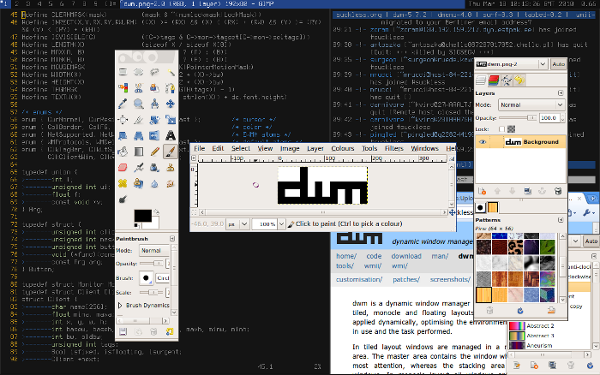
Official DWM Website: https://dwm.suckless.org/
ST (Suckless Terminal)
I can’t imagine my life without Suckless Terminal. It’s one of the most magnificent piece of code I have ever used. I spend most of my day here. Most descriptive approach to this is mentioned on the website so I want to suckless here and not explain the whole philosophy here itself.
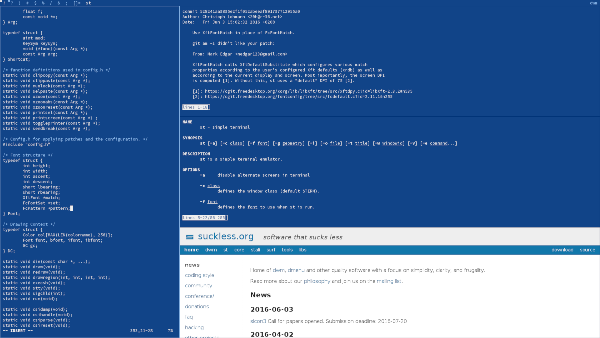
Official Suckless Terminal Website: https://st.suckless.org/
I highly recommend that you go through the whole https://suckless.org/ website and explore their philosophies that they follow (especially the rocks and sucks section where they explain why some tools rocks and some sucks).

Minimalism isn’t about removing things you love. It’s about removing the things that distract you from the things you love.